Editing Text strings (CTSS, STR# and TTAs resources)
CTSS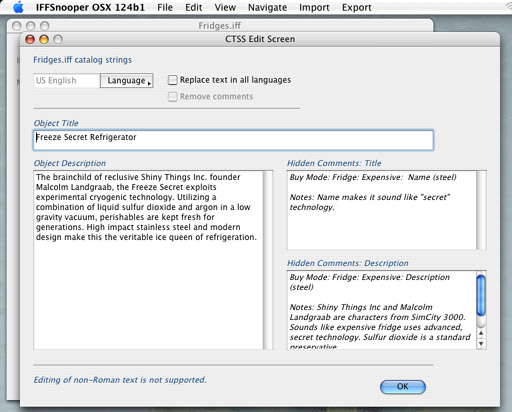
Edit window for catalog text strings
The catalog text strings can be edited for most Roman alphabets. Editing of non-Roman alphabets is not supported. You can also edit the comment fields, although they doesn't show up in the Buy Mode catalog. In a cloned object these fields often still refers to an earlier object title and description.
This might be a good place to personalize your object.
STR#
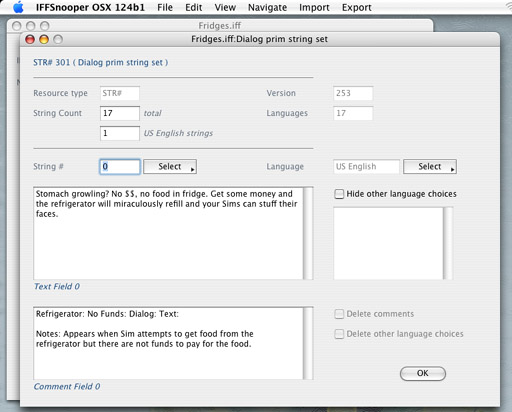
Default edit window for text strings
The following text strings can be found in STR# resources:
Walls and Floors
Wall and floor files do not have CTSS or OBJD resources; their catalog description and proce are stored in STR# resources.
Objects and Characters
Character files define their default skins in STR# resources and uChr resources. The Edit button for these resources will bring up a special bodystring edit window. If you need to edit part of the resource which is not listed in the bodystring edit window, hold down the option-key when clicking the Edit button to bring up the standard text string edit window.
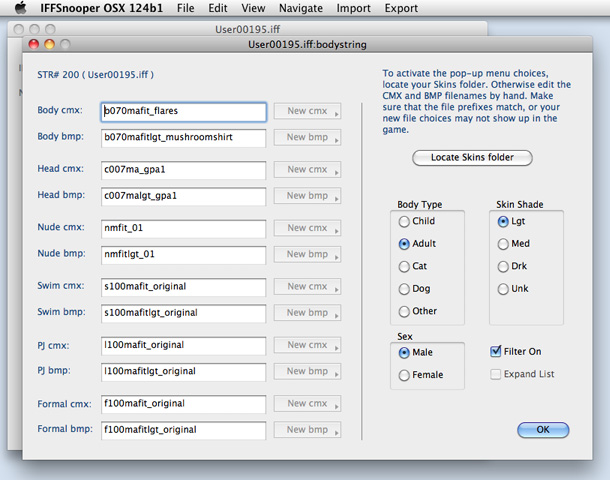
Edit window for bodystrings before locating the GameData/Skins folder
Once you tell IFFSnooper where to find your GameData/Skins folder, this will activate the the popup menus. The popups list appropriate matching downloaded .cmx and .bmp files from the Skins folder. They do not list files within .far files.
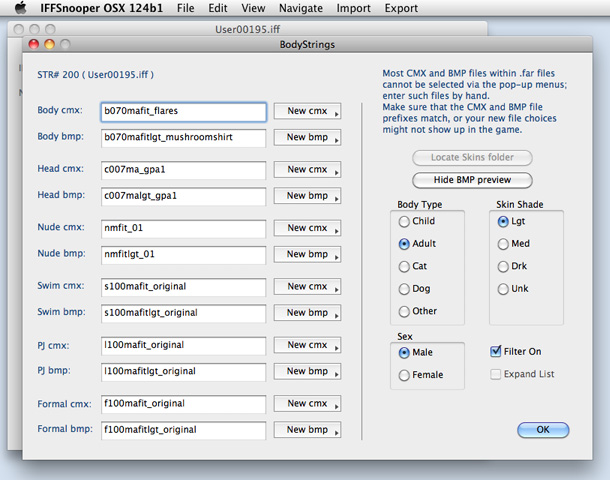
Edit window for bodystrings after locating the GameData/Skins folder
Use the popup menus to select new textures or cmx references. If the selected .bmp file is outside a .far file, you will see a texture preview.
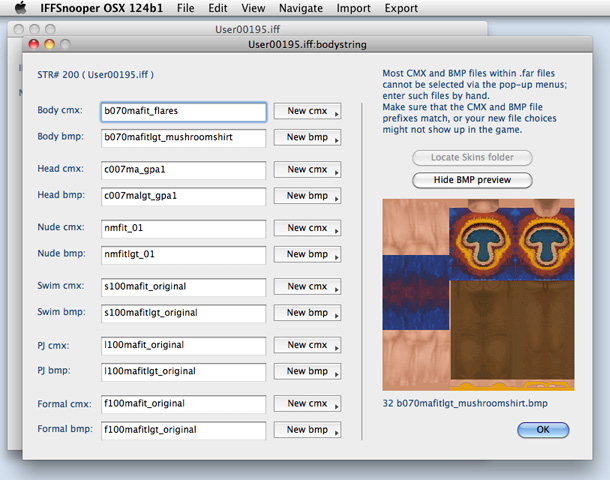
Edit window for bodystrings with texture preview
Some default Maxis skins are listed for convenience in the default buyable pop-up menus, but no bitmap preview is available. Only .bmp files outside .far files can be previewed at this time.
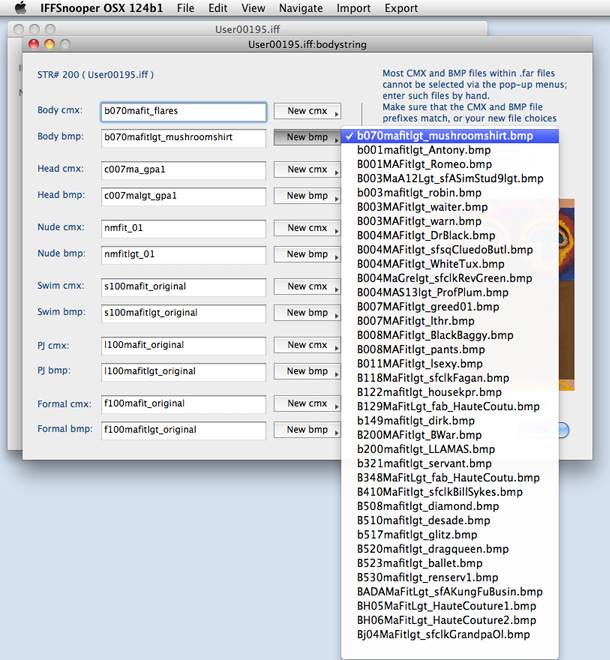
Edit window for bodystrings with popup menu
Other STR# resources
Other editable STR# resources include animation references and dialog text. The animation references should only be edited if you are sure that the new reference will match an animation in your game.
TTAs
These are the text strings used by TTAB menu resources. They can be edited just like regular STR# strings.
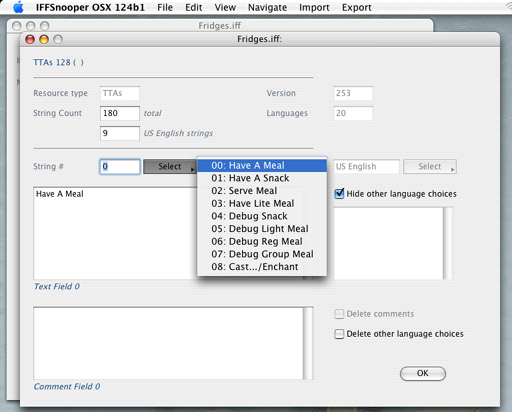
Edit window for menu text strings with Hide other language choices selected
A note about Text Encoding
Text encoding refers to the way that text characters get stored on a computer. If if you look closely at IFF file text in the main tab panel listing you will seethat accented text often appears to be mis-spelled. This is because the file data for the Sims 1 game is stored using a PC text encoding standard, but the main tab panel displays it as if it used Mac text encoding. The IFFSnooper edit window converts the file data so that you don't have to worry about encoding while you edit. Any changes you make are saved back into PC text encoding automatically.
Navigation
Editing text strings